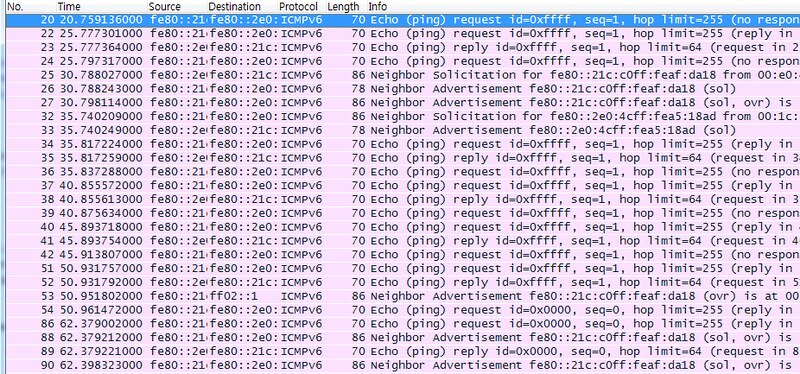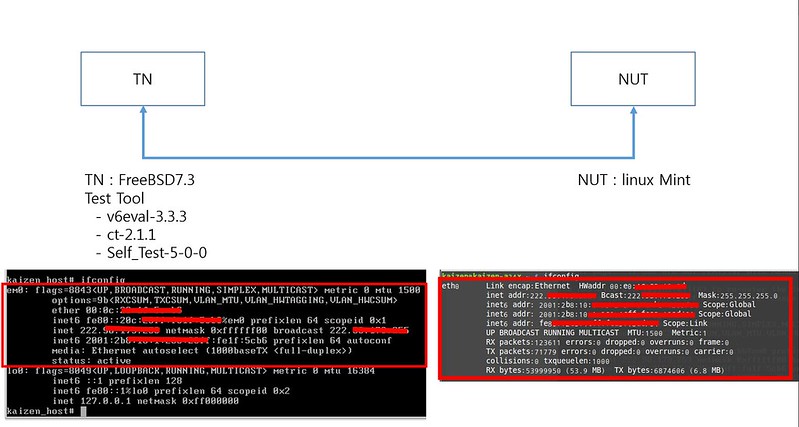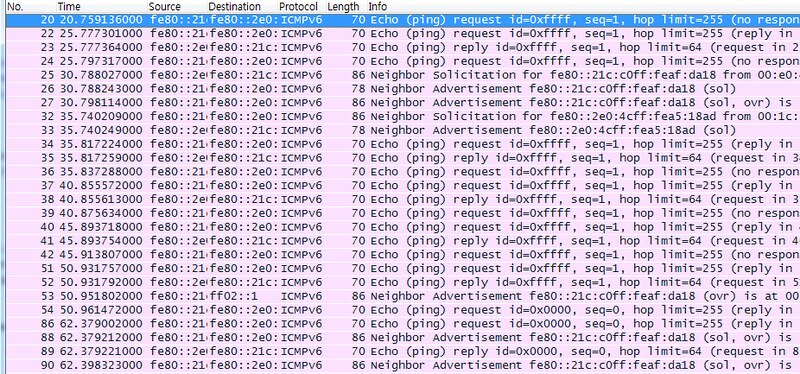IPv6 Ready Log Phase-2
Environment
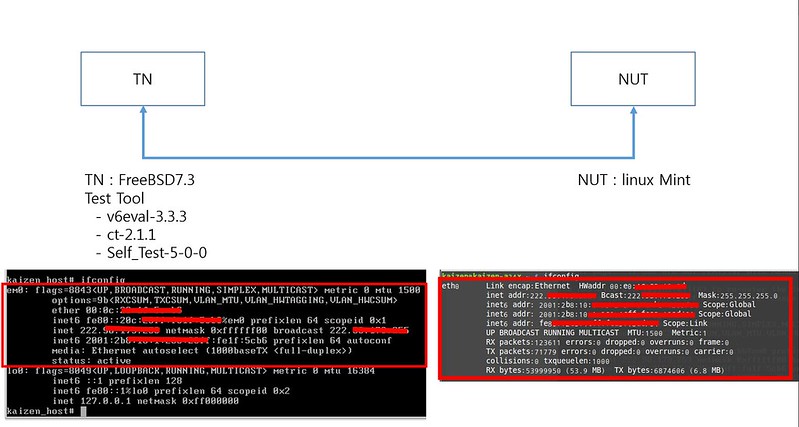
Install FreeBSD-7.3
You can download FreeBSD image file at this Link.
If you want to download FreeBSD-7.3, Use this Link.
Installing perl-relatd modules
# (cd /usr/ports/lang/p5-Expect && make install)
# (cd /usr/ports/security/p5-Digest-MD5 && make install)
# (cd /usr/ports/textproc/p5-YAML && make install)
Download v6eval-3.3.3.tar.gz
# tar zxvf v6eval-3.3.3.tar.gz
# cd v6eval-3.3.3
# make
# make install
After installing platform, You can see the new directory at /usr/local/v6eval
Install ct package : ct-2.1.1
This is IPv6 conformance test package.
# tar -xvf ct-2.1.1.tar.gz
# cp -rf ct-2.1.1 /usr/local/v6eval/
# cd /usr/local/v6eval/ct-2.1.1
# make install
Install Ipv6 Self Test Script : Self_Test_5-0-0
# tar -xvf Self_Test_5-0-0.tar
# cp -rf Self_Test_5.0.0 /usr/local/
# vi /etc/rc.conf
ipv6_enable="YES"
ifconfig_fxp0="up"
ipv6_network_interfaces="fxp0"
ipv6_default_interface="fxp0"
# cd /usr/local/v6eval/etc
# cp tn.def.sample tn.def
# cp nut.def.sample nut.def
Interface might change other name as em0. It is dependet on environment of TN(Tester Node).
- em : Intel(R) PRO/1000 Gigabit Ethernet adapter driver
- fxp : Inter(R) PRO/100 Ethernet device driver
Modify tn.def and nut.def
# vi /usr/local/v6eval/etc/tn.def
tn.def
- Added # at Remote Controal Configuration as below.
- Deleted # at filter ipv6.
- Added link name
#
# tn.def
#
# Information about the Tester Node (TN)
#
#
# Remote Controal Configuration
#
#RemoteDevice cuad0
#RemoteDebug 0
#RemoteIntDebug 0
#RemoteLog 1
#RemoteSpeed 0
#RemoteLogout 0
#RemoteMethod serial
filter ipv6
#linkname interface BOGUS ether source address
# name of the Tester Interface
Link0 em0 00:0C:xx:xx:xx:xx
#Link0 ed0 00:00:00:00:01:00
#Link1 de1 00:00:00:00:01:01
#Link2 de2 00:00:00:00:01:02
#Link3 de4 00:00:00:00:01:03
nut.def
Wirte information of NUT which you want to test at nut.def as below.
You have to change “HostName” and link information.
#
# nut.def
#
# Information about the Node Under Test (NUT)
#
# System type
System manual
# System information
TargetName FreeBSD/i386 4.9-RELEASE + kame-20040726-freebsd49-snap
# Name
#HostName target.tahi.org
HostName kaizen-a34x
# Type
# host, router, special
Type host
# Super user name and it's password
# if you select manual as "System", you don't care "User" and "Password"
#
User root
Password v6eval
#linkname interface The EXACT ether source address
# name of the Interface Under Test
Link0 eth0 00:E0:xx:xx:xx:xx
#Link1 fxp1 00:00:92:a7:6d:f6
#Link2 de0 00:c0:f6:b0:aa:ef
#Link3 de1 00:00:92:a7:6d:f8
#Link4 de2 00:90:27:14:ce:e3
To run the test
If NUT is a host, You can execute these command for test. When all tests are completed, you can see the results at /usr/local/Self_Test_5-0-0-/index.html
# cd /usr/local/Self-Test-5-0-0
# make ipv6ready_p2_host
At the NUT side, You can see to communicate ipv6 packet using wireshark.