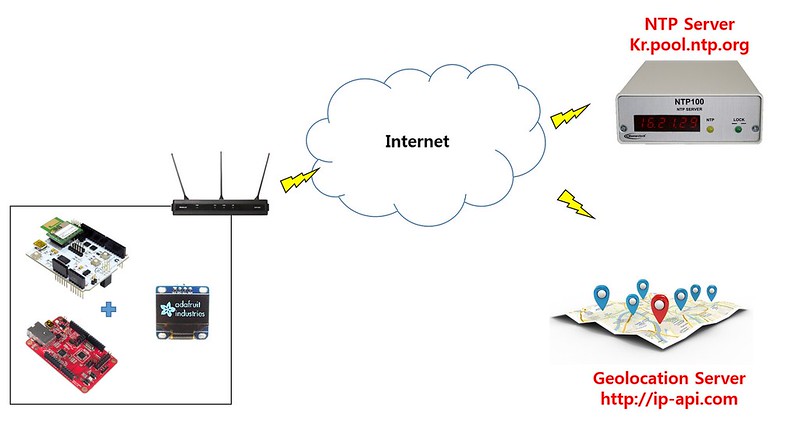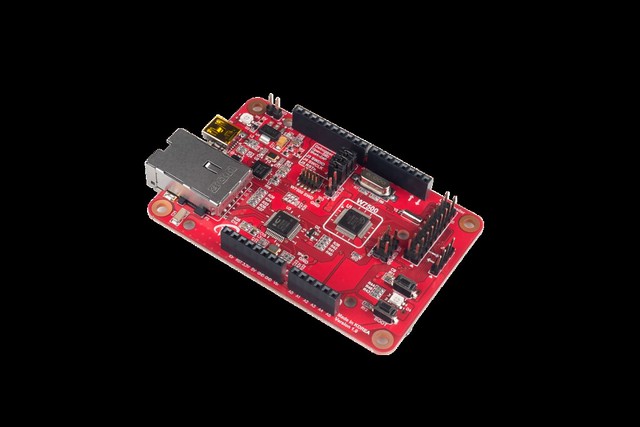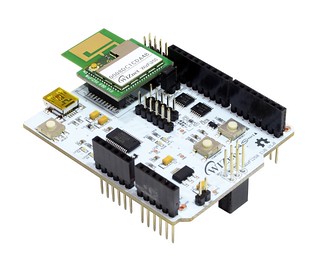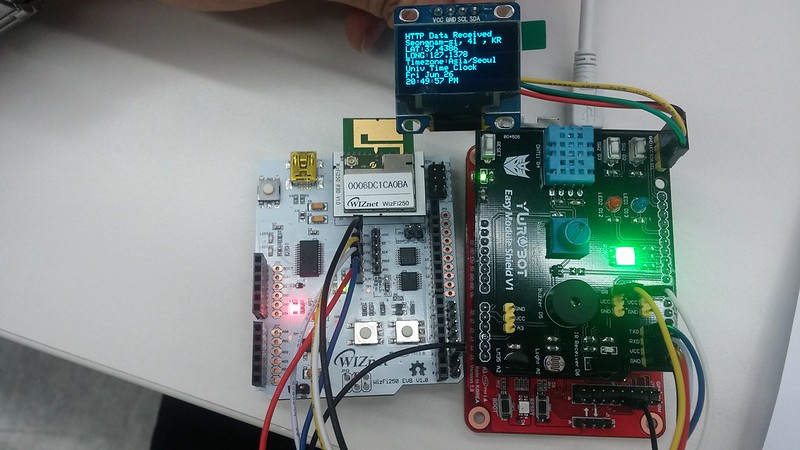2015. 10. 8. 14:54ㆍ2018년 이전 관심사/개발관련
How to make Geo-location watch
System Diagram
본 포스팅에서는 WizFi250과 WIZwiki-W7500을 이용하여 Geolocation Server에 접속해서 현재 내 위치를 알아 확인하고, NTP Server를 통해 시간을 가져오는 예제를 설명한다. 시스템 구성은 아래 그림과 같다.
Materials
WIZwiki-W7500 ( MCU Platform)
WizFi250-EVB ( Wi-Fi Module )
Sensor Shield
SSD1306 OLED
- Features
- Resolution: 128 x 64 dot matrix panel
- Power supply
- VDD = 1.65V to 3.3V for IC logic
- VCC = 7V to 15V for Panel driving
- For matrix display
- OLED driving output voltage, 15V maximum
- Segment maximum source current: 100uA
- Common maximum sink current: 15mA
- 256 step contrast brightness current control
- Embedded 128 x 64 bit SRAM display buffer
- Pin selectable MCU Interfaces:
- 8-bit 6800/8080-series parallel interface
- 3 /4 wire Serial Peripheral Interface
- I2C Interface
- Screen saving continuous scrolling function in both horizontal and vertical direction
- RAM write synchronization signal
- Programmable Frame Rate and Multiplexing Ratio
- Row Re-mapping and Column Re-mapping
- On-Chip Oscillator
- Chip layout for COG & COF
- Wide range of operating temperature: -40°C to 85°C
Hardware Configuartion
WIZwiki-W7500 Board는 UART0 RX/TX/CTS/RTS 핀들로 WizFi250을 제어하고, I2C SDA/SCL 핀을 이용하여 SSD1306 OLED를 제어 한다.
| WizFi250-EVB | Sensor Shield | WIZwiki-W7500 | SSD1306 | |
|---|---|---|---|---|
| RX-TX | RXD | TXD | ||
| TX-RX | TXD | RXD | ||
| CTS-RTS | CTS | D8 | ||
| RTS-CTS | RTS | D7 | ||
| WizFi250-RESET | JP10-2 | PA12 | ||
| I2C SCL | SCL | PA9 | SCL | |
| I2C SDA | SDA | PA10 | SDA | |
| VCC | VCC | VCC | ||
| GND | GND |
Compile WizFi250 Geolocation_NTP Example
아래 주소에 접속하면 WizFi250 Geolocation_NTP Example를 이용할 수 있으며, Example에서 사용하는 라이브러리들은 아래와 같다.
WizFi250 Geolocation_NTP Example
SSD1306 Library
SSD1306 OLED를 사용하기 위해 Adarfruit GFX Library를 사용하였다. 이 라이브러리를 사용하는 중, Display() 함수에 약간의 버그가 있는 거 같아서 수정 후, 원작자에게 Pull Request를 보낸 상태이다. ( 원작자가 반영 해 줄 지는 모르겠다. )
Adafruit_GFX 수정
Adafruit GFX 원본
HTTP Client
HTTP Client Library는 이름에서도 알 수 있듯이, 외부에 있는 웹 서버에 Request와 Response를 송/수신 하기 위해 사용된다.
본 예제에서는 ip-api.com 서버에 접속해서 Geolocation(지리적 위치 코드)를 얻기 위해 사용되며, ip-api.com/csv 주소로 접속하면 csv 형태로 국가 이름, 주소, 위도(latitude), 경도(longitude), TimeZone 등의 정보를 얻을 수 있다.
아래 주소를 클릭하면 HTTP Client Library를 다운로드 할 수 있다.
HTTP Client
NTP Client
NTP Client Library는 UDP 통신을 이용하여 Network Time Server에서 UTC(협정 세계 시각)을 얻기 위해 사용된다. 본 예제에서는 한국의 NTP Server Domain인 kr.pool.ntp.org를 이용한다. NTP Server로 받은 정보는 UTC(협정 세계 시각)이므로, 9시간을 더해야 한국 시간을 알 수 있다.
Example Source Code
#include "mbed.h"
#include "Adafruit_SSD1306.h"
#include "WizFi250Interface.h"
#include "NTPClient.h"
#include "HTTPClient.h"
#define SECURE WizFi250::SEC_AUTO
#define SSID "wizohp"
#define PASS "wiznet218"
#if defined(TARGET_WIZwiki_W7500)
#define SDA PA_10
#define SCL PA_9
WizFi250Interface wizfi250(D1,D0,D7,D8,PA_12,NC,115200);
Serial pc(USBTX,USBRX);
#endif
// an SPI sub-class that provides a constructed default
class I2CPreInit : public I2C
{
public:
I2CPreInit(PinName sda, PinName scl) : I2C(sda, scl)
{
frequency(100000);
start();
};
};
I2CPreInit gI2C(SDA,SCL);
Adafruit_SSD1306_I2c gOled(gI2C,NC,0x78,64,128);
NTPClient ntpClient;
HTTPClient httpClient;
void parse(char buffer[], int *j, char *string); //FUNCTION TO PARSE HTTP GET DATA
char httpGetData[200]; //BUFFER TO HOLD DATA FROM HTTP GET REQUEST
int main()
{
time_t ctTime; //system time structure
char success[10]={0}; //success first
char countryFull[20]={0}; //Full Country Name
char countryAbrv[5]={0}; //Abbreviated Country Name or country Code
char stateAbrv[5]={0}; //Abbreviated State or region code
char stateFull[15]={0}; //Full State Name
char city[15]={0}; //City Name
char zip[6]={0}; //ZIP CODE
char latitude[10]={0}; //latitude
char longitude[10]={0}; //longitude
char timeZone[30]={0}; //timeZone
int j=0, returnCode;
pc.baud(115200);
gOled.begin();
gOled.clearDisplay();
wizfi250.init();
returnCode = wizfi250.connect(SECURE, SSID, PASS);
if ( returnCode == 0 )
{
printf(" - WiFi Ready\r\n");
printf("IP Address is %s\r\n", wizfi250.getIPAddress());
}
else
{
printf(" - Could not initialize WiFi - ending\r\n");
return 0;
}
//HANDLES THE HTTP GET REQUEST THE WAY THE FUNCTION IS CALLED HERE IS THE FOLLOWING
// get(DOMAIN_NAME,BUFFER,TIMEOUT_VAL)
//DOMAIN_NAME= domain name that get request is sent to
//BUFFER= buffer to store data returned from the server
//TIMEOUT_VAL= Time before the request times out
HTTPResult r = httpClient.get("http://ip-api.com/csv",httpGetData,128); //GET GEOLOCATION DATA (CSV)
if (r==HTTP_OK) { //IF THE DATA WAS RECIEVED
j=0;
//parse and display each of the API's location information strings on the LCD
parse(httpGetData, &j, success);
parse(httpGetData,&j,countryFull);
parse(httpGetData,&j,countryAbrv);
parse(httpGetData,&j,stateAbrv);
parse(httpGetData,&j,stateFull);
parse(httpGetData,&j,city);
parse(httpGetData,&j,zip);
parse(httpGetData,&j,latitude);
parse(httpGetData,&j,longitude);
parse(httpGetData,&j,timeZone);
gOled.printf("HTTP Data Received\r\n");
gOled.display();
}
else { //HTTP GET REQUEST ERRORED
gOled.printf("HTTP Error %d\r\n", r);
gOled.display();
return -1;
}
printf("Reading Time...\r\n");
char* domainName="kr.pool.ntp.org"; //SET TO DOMAIN NAME OF SERVER GETTING TIME FROM
//GETS THE TIME FROM THE SERVER
//setTime(DOMAIN_NAME,PORT_NUMBER,TIME_OUT)
//DOMAIN_NAME= domain name
//PORT NUMBER=port number (123 for NTP)
//TIME_OUT= timeout value for request
ntpClient.setTime(domainName,123,0x00005000);
printf("Time Set\r\n");
//Delay for human time to read LCD display
wait(3.0);
char buffer[80]; //BUFFER TO HOLD FORMATTED TIME DATA
gOled.printf("%s, %s %s, %s\r\n",city,stateAbrv,zip,countryAbrv); //PRINT CITY STATE AND ZIP INFORMATION AND COUNTRY
gOled.printf("LAT:%s\r\nLONG:%s\r\n",latitude,longitude); //PRINT LATITUDE AND LONGITUDE
gOled.printf("Timezone:%s\r\n",timeZone); //PRINT TIMEZONE
wizfi250.disconnect(); //DISCONNECT FROM THE NETWORK
while (1) {
//ctTime = time(NULL)-(3600*4); //TIME with offset for eastern time US
ctTime = time(NULL)+(3600*9); //TIME with offset for eastern time KR
//FORMAT TIME FOR DISPLAY AND STORE FORMATTED RESULT IN BUFFER
strftime(buffer,80,"%a %b %d\r\n%T %p %z\r\n %Z\r\n",localtime(&ctTime));
gOled.printf("Univ Time Clock\r\n%s\r\n", buffer);
gOled.display();
gOled.setTextCursor(0,40);
wait(1);
}
}
//SET FOR CSV FORMAT: NEEDS TO BE EDITED IF DIFFERENT FORMAT
void parse(char buffer[], int *j, char *string) {
//extracts next location string data item from buffer
int i=0;
for (i=0; i<=strlen(buffer); i++) { //TOTAL SIZE OF RETURNED DATA
if ((buffer[*j+i] == ',')||(buffer[*j+i] == '\0' )) { //IF comma or end of string
//comma is the string field delimiter
string[i]=0; //SETS END OF SRTRING TO 0
*j=*j+i+1; //UPDATES to 1 after comma seperated value
break;
} else string[i]=buffer[*j+i]; //Keep adding to the string
}
}
Demo Video
'2018년 이전 관심사 > 개발관련' 카테고리의 다른 글
| W7500 TCP Network Speed Test using WIZwiki-W7500ECO (2) | 2015.10.08 |
|---|---|
| IPv6 Ready Log Phase-2 테스트 환경 구축 (0) | 2015.10.08 |
| How to make Wi-Fi oil checker using Axeda (0) | 2015.10.08 |
| Remote Temperature/Humidity Checker using TTS (0) | 2015.10.08 |
| DIY 캐논 카메라 리모컨 및 수신기 만들기 (1) | 2014.11.26 |